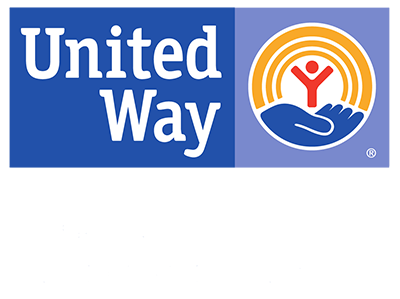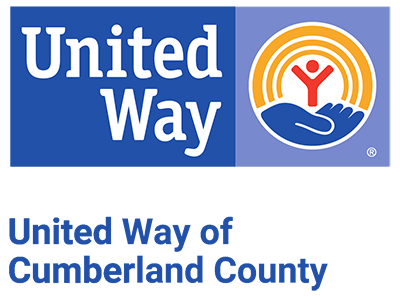Virtual Fundraising Ideas
Set up online platforms that are best for your company to host additional fundraising challenges to boost engagement with your team!
Concert – Partner with a local artist or talented employee to host a virtual benefit concert for your team. Use a platform to register attendees so that they can purchase tickets for entry.
- Determine if this event will be live or through video submission.
- Partner with a local artist or employee to host a company concert and promote through email, intranet and /or company social media on how to purchase tickets.
- If external partner is used – confirm technology is compatible and determine if livestreaming is an option. Have practice session prior to event to ensure all issues are resolved.
- IF LIVE: promote a day/time to host event through online meeting platform. Attendees purchase a ticket for entry to view the show.
- IF RECORDED: promote a day/time to host event through online meeting platform. Share videos of concert through YouTube, VIMEO, or Google Drive.
- Send a thank you messages to all participants and performer(s).
- Submit ticket sales proceeds to UWCC.
Talent Show or Open Mic Night – Let your employees shine! Ask employee to contribute a suggested donation “cover charge” to receive a link to a virtual talent show or open mic. Have a host to make the event fun and efficient!
- Determine if this event will be love or though video submissions.
- Pick a start + end date for contestants to submit their talents or talent videos.
- Promote either live or recorded event with clear end dates and instructions to employees. Determine if the winner(s) get a prize to add additional excitement.
- IF LIVE: promote a day/time to host event through online meeting platform and determine the run of show based on submissions. Attendees to contribute a suggested donation for entry to view the show. At the end of the event, set up a poll for attendees to vote on their favorite acts.
- IF RECORDED: determine final day to accept video submissions. Once all received, share videos of acts through YouTube, Vimeo, or Google Drive. Have employees vote for their favorite by making a suggested donation as a vote towards the winner. Clearly define an end date and time and whoever has the most donations at the end is the winner!
- Send thank you messages to all participants and contestants and share links to all videos or recording of the event.
- Follow up with winner to provide a prize and submit donations to UWCC.
Bake Sales – A classic fundraiser turned virtual. Instead of buying treats, buy recipes with a suggested donation to make at home.
- Determine length of time to run virtual bake sale and promote through email, intranet, and/or company social media.
- Gather family or favorite recipes from employees and create a virtual cookbook either through Microsoft Word, Google Pages, or e-book website.
- When employees donate, follow up with a link to the recipes or send the document.
- Encourage employees to make items and share photos/videos of the final product to promote throughout the timeframe.
- Submit donations to UWCC.
Pie in the Face – A classic fundraiser gone virtual. Select several leaders within your organization and set a goal – whichever leader has the most votes, gets a pie in the face! Employees can contribute a vote through a suggested donation. Enlist friends and family to pie the leader in the face either live in a virtual meeting setting or recording and sharing through YouTube, Vimeo, or other sites.
- List the names of volunteered leadership with ability to donate per leader.
- Choose a start + end time to collect funds through online platform and promote through emails, intranet, and/or company social media.
- Once event ends, calculate and confirm the leader with the most votes or highest donation total.
- Coordinate with leader when/where they will be pied in the face (live or recorded) and share with staff.
- Submit donations to UWCC.
Cooking Class – Find employees to host or record a cooking demonstration or partner with a local chef in the community to teach an online cooking class. Register attendees with a suggested donation to learn new meals or different techniques to learn.
- Select an online meeting platform and set a date and time for event.
- Choose a start + end time to collect funds through online platform and promote through emails, intranet, and/or company social media.
- IF LIVE: promote a day/time to host event through online meeting platform.
- Submit donations to UWCC.
Happy or Social Hours – Employees can contribute a suggested donation for link to happy hour.
- Select an online meeting platform and set a date and time for event.
- Choose a start + end time to collect funds through online platform and promote through emails, intranet, and/or company social media.
- During happy hour, consider playing games, hosted conversation topics, or having a theme.
- Create or share cocktail and non-alcoholic drink recipes.
- Submit donations to UWCC.
Challenge Contest – Create challenges for the staff and ask participants to take a picture or video completing the challenge. Each challenger donates a set amount and nominates others to donate and complete a challenge. Share on social media or internal workplace intranet for added fun!
- Choose a start + end time for event to encourage more participation.
- Promote through emails, intranet, and/or company social media.
- Keep track of all employees who have completed the challenge and ask them to submit contribution to company PayPal or through third party online platform.
- Submit donations to UWCC.
Host Movie Day – Host a time for employees to take a break and watch a movie! Employees can join the movie by registering with a suggested donation.
- Create and install a Netflix Party account and ensure that it is compatible and allowable for employees.
- Provide the link with the event details to registered attendees.
- Select an online meeting platform and set a date, time, and movie selection for the event.
- Send party URL to all participants to join the Netflix Party (https://www.netflixparty.com).
- Submit donations to UWCC.
At Home Fashion Show – Select leadership to model in an at home Fashion Show. Each leader is given different looks in different themes (pajamas, theme outfit, most colorful, etc.). Encourage employees to contribute a “cover charge” with suggested donation for admission to attend.
- Provide the link to the event details to be included in registration email.
- Select an online meeting platform and set a date, time and themes for event.
- Designate leadership/employees to participate as models and have them either record their looks or set a schedule for themes/looks to run live.
- Submit donations to UWCC.
Employee Online Tutorials – Have employees teach their skills to fellow employees by hosting online tutorials. Have employees contribute a suggested donation for a link for each class.
- Select an online meeting platform and set a date and time for event.
- Choose a start + end time to collect funds through online platform and promote through emails, intranet, and/or company social media.
- Determine number of events and employees who can host online tutorials. Each class will need its own event confirmed on company calendar.
- IF LIVE: promote a day/time to host event through online meeting platform. Attendees contribute a donation for a ticket to entry to view the show. At the end of the event, set up a poll for attendees to vote on their favorite acts.
- IF RECORDED: Determine final day to accept video submissions. Once all received, share videos of acts through YouTube, Vimeo, or Google Drive.
- Submit donations to UWCC.
5K – Employees register and contribute a suggested donation and choose their own path to get outside and safely participant in group health challenge.
- Choose a start + end time to collect funds through online platform and promote through emails, intranet, and/or company social media.
- Determine a date and time for official 5k event. On the date, attendees will determine the route based on safety and current location.
- Consider having employees ask for sponsorships from friends and families to increase contributions.
- Ask attendees to record their route, take videos and photos to share.
- Submit donations to UWCC.
Find It Contest – Select leadership to participate in game and select a host to say an item that could be found in a house. The first person who brings back that item receives a point. Whoever has the most points wins. Encourage employees to contribute a “cover charge” with suggested donation for admission to attend.
- Set up a third-party fundraising site to register attendees.
- Select leadership to participate as contestants and select a host.
- Select an online meeting platform and set a date, time, and promote through emails, intranet, and/or company social media.
- Have 10 to 15 items in mind for host to call out for participants to find.
- Have a prize for the one who has the most points.
- Submit donations to UWCC.
Trivia Night – Run a virtual trivia night with employees looking to have fun and test their knowledge!
- Set up a third-party fundraising site to register attendees.
- Determine if employees can register as a team or individually and make a suggested donation for both options.
- Select an online meeting platform and set a date, time, and promote through emails, intranet, and/or company social media.
- Determine how to facilitate the game:
- Set up an account with online trivial platform
- Set up an account and create your own trivia through online presentation platform such as Mentimeter or Kahoot!
- Create your own trivia questions and presentation through PowerPoint and use chat box for answers.
- Submit donations to UWCC.
Cute Pet Contest - Employees submit photos of their pet and your audience votes via donation and decides who is cutest!
- Choose a start + end time to collect funds through online platform and promote through emails, intranet, and/or company social media.
- Participants will submit photos to internal corporate contact to share out before the voting.
- Employees vote for the cutest pet by contributing a set or suggested donation.
- Determine what prize will be given to winner, even if just bragging rights.
- Submit donations to UWCC.
Bingo – Host a Bingo game by sending bingo cards and call numbers during a virtual meeting. Encourage employees to contribute a “cover charge” for entrance and receive determined number of cards. Distribute additional cards for contributions for additional fundraising.
- Set up a third-party fundraising site to register attendees.
- Select an online meeting platform and set a date and time for event.
- Choose a start + end time to collect funds through online platform and promote through emails, intranet, and/or company social media.
- Determine how many rounds to play and whether there will be prizes for winners.
- Create account on virtual bingo platform such as myfreebingocards.com or bungomaker.com; be sure to confirm account as some free accounts have limitations.
- Send bingo cards or link to virtual bingo game prior to the game,
- Submit donations to UWCC.
Silent Online Auctions – Purchase or collect items that your tram would want to bid on and create a virtual silent auction. The highest bid wins!
- Collect auction items for event and determine starting value.
- Set and use a silent auction site like 32auctions.com to run the auction.
- Determine length of time to run silent online auction and promote through email, intranet, and/or company social media.
- Submit donations to UWCC.